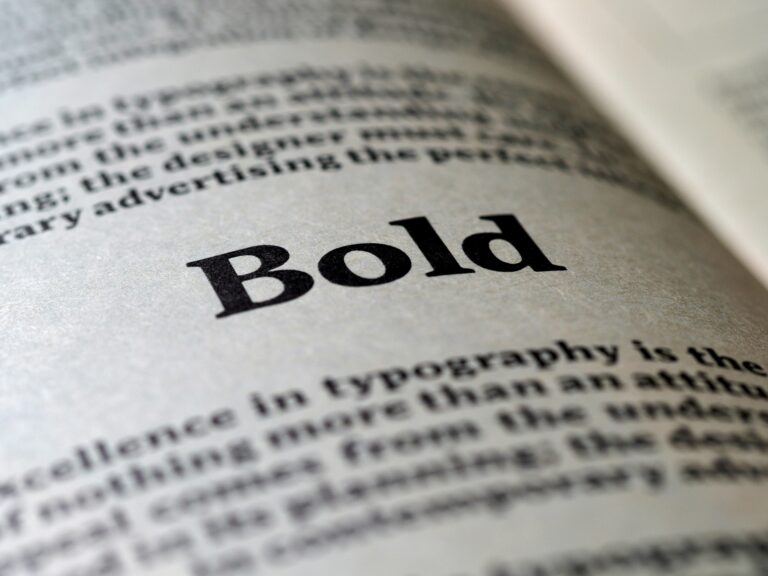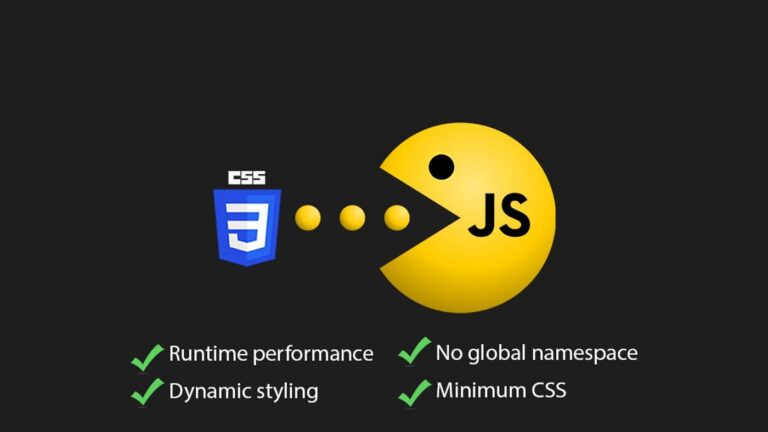Website security is essential for protecting user data and maintaining trust. Web developers play a critical role in ensuring that client websites are secure from cyberattacks. Here’s a quick guide to key security practices every web developer should implement to safeguard their client’s site.
Install SSL/TLS Encryption
One of the simplest ways to secure a website is by enabling SSL/TLS encryption. This ensures that all data transferred between the server and users is encrypted, preventing attacks.
- Tip: Install an SSL certificate and ensure the website operates over HTTPS to secure user data and build trust.
Keep Software and Plugins Updated
Outdated software, themes, and plugins are common security vulnerabilities. Keeping everything up to date is essential to prevent exploits.
- Tip: Regularly update your CMS, plugins, and themes. Enable automatic updates whenever possible.
Use Strong Passwords and Two Factor Authentication (2FA)
Weak passwords make websites easy targets for attackers. Implementing two factor authentication (2FA) adds an extra layer of security.
- Tip: Require strong passwords and enable 2FA for admin and user logins.
Validate and Sanitize User Input
Malicious user input, such as SQL injection or cross-site scripting (XSS), can compromise a website. Always validate and sanitize user input to prevent these attacks.
- Tip: Use input validation (e.g., regular expressions) and ensure all data is sanitized before processing.
Implement Regular Backups
In case of a security breach or data loss, regular backups are essential for quick recovery.
- Tip: Set up automated backups and store them securely offsite or in the cloud.
Use a Web Application Firewall (WAF)
A Web Application Firewall (WAF) helps block malicious traffic before it reaches the server, protecting against attacks like DDoS, SQL injection, and XSS.
- Tip: Install a WAF to filter harmful traffic and improve website security.
Limit User Permissions
Limiting access to sensitive areas of the website reduces the risk of unauthorized changes or data breaches.
- Tip: Implement role-based access control (RBAC) to assign appropriate permissions based on user roles.
Monitor Activity and Logs
Constant monitoring allows you to detect potential threats early. Checking website logs and tracking unusual activity can help identify breaches.
- Tip: Use security monitoring tools to track suspicious activity and set up alerts for unusual behavior.
Protect Against DDoS Attacks
DDoS attacks can overwhelm your site with traffic and cause downtime. Mitigating these attacks is crucial for uptime and availability.
- Tip: Work with hosting providers that offer DDoS protection or use services like Cloudflare to absorb traffic spikes.
Secure the Hosting Environment
A secure hosting environment is fundamental to overall website security. Ensure your server is properly configured and updated to minimize vulnerabilities.
- Tip: Use secure servers, disable unnecessary services, and ensure firewalls are configured properly.
Conclusion
As a web developer, securing client websites is a critical responsibility. By following best practices like enabling SSL, keeping software up to date, using strong passwords, and implementing WAFs, you can protect websites from cyber threats and ensure that user data remains safe. Strong website security builds trust with users and protects the business from costly breaches.