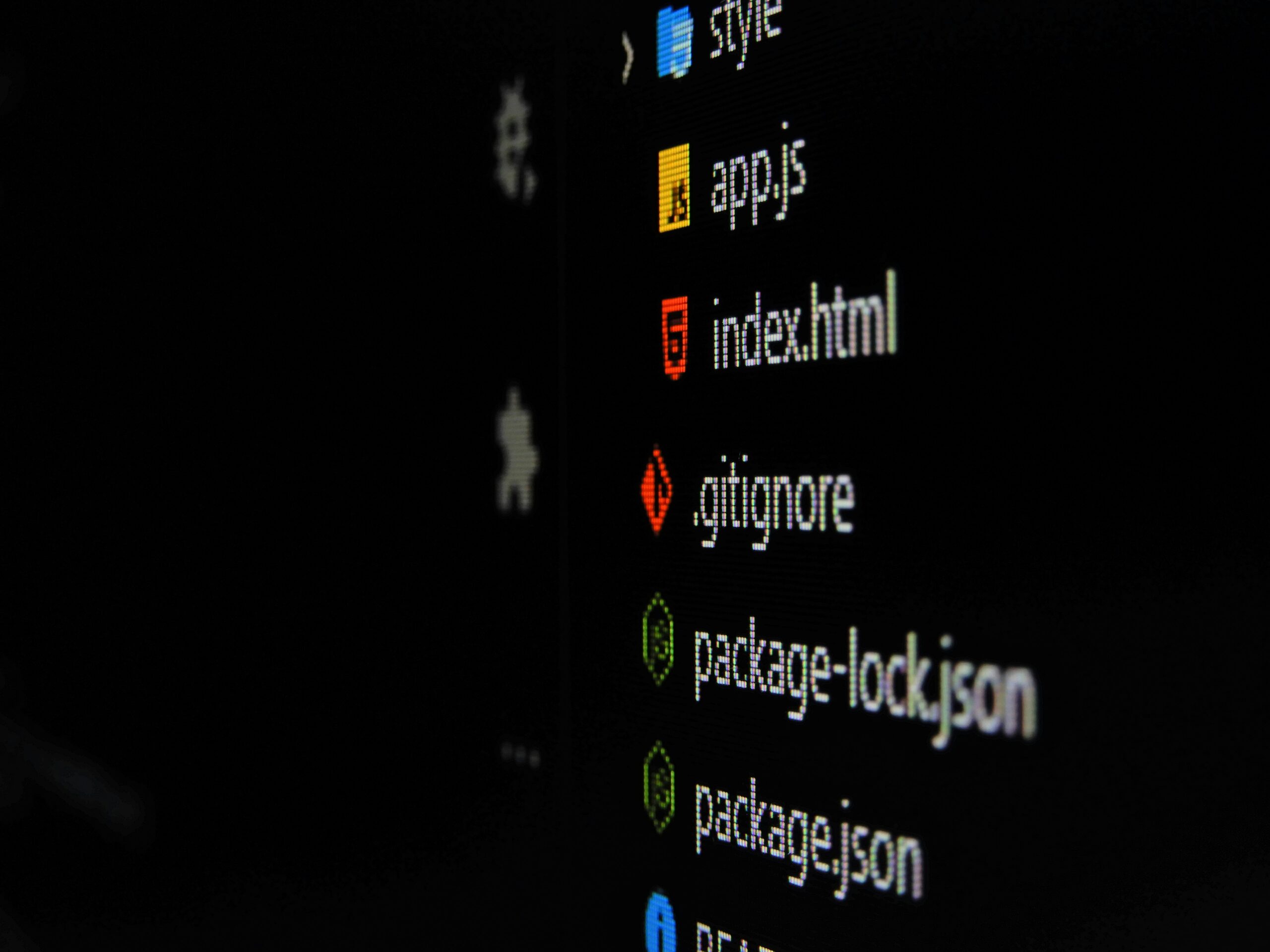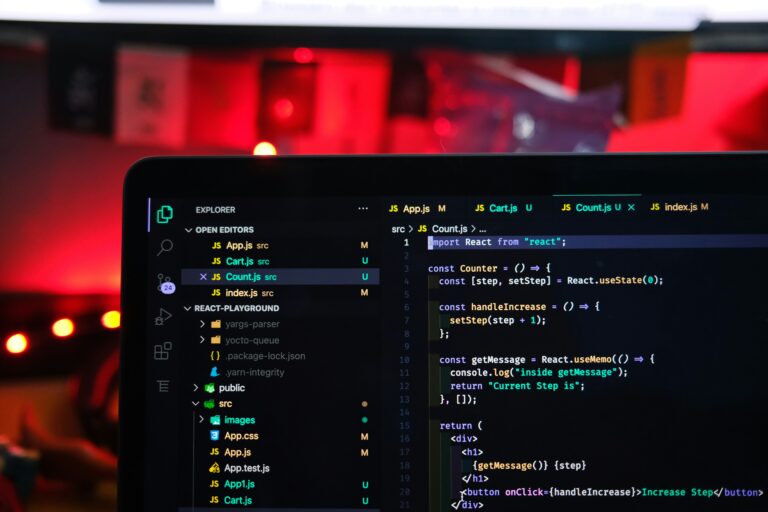In the ever-evolving landscape of software development, mastering version control systems is akin to wielding a powerful tool that unlocks unparalleled efficiency, collaboration, and innovation. At the heart of this technological marvel lies Git, a distributed version control system that has transformed the way developers manage and track changes in their projects. In this comprehensive guide, we’ll embark on a journey to demystify version control systems, delve into the intricacies of Git, and explore how embracing these tools can propel your projects to new heights.
Understanding Version Control Systems
Version control systems, also known as VCS, serve as the backbone of modern software development practices. At its core, a version control system allows developers to manage changes to their codebase systematically. Whether it’s tracking modifications, reverting to previous versions, or collaborating with team members, version control streamlines the development process and ensures project integrity.
Introducing Git

Among the myriad of version control systems available, Git stands out as a powerhouse in the development community. Developed by Linus Torvalds in 2005, Git’s distributed nature and robust feature set have made it the de facto standard for version control in both small-scale projects and large-scale enterprises. Unlike traditional centralized VCS, Git operates on a distributed model, enabling each developer to maintain a complete copy of the project repository locally.
Navigating the Core Concepts
To wield Git effectively, it’s essential to grasp its core concepts and workflows. At the heart of Git lies the repository, a centralized hub that houses the project’s files and revision history. Developers interact with Git through a series of commands, each serving a specific purpose in managing the repository. From committing changes to branching out for experimentation, Git offers a plethora of tools to streamline the development workflow.
Branching and Merging
One of Git’s most powerful features is its branching and merging capabilities. Branches serve as parallel lines of development, allowing developers to work on features or fixes independently without disrupting the main project. Once a feature is complete, merging seamlessly integrates the changes back into the main branch, preserving project continuity and ensuring a cohesive codebase.
Collaboration and Remote Repositories
Central to Git’s philosophy is collaboration, enabling developers to work together seamlessly regardless of geographical boundaries. Remote repositories serve as shared hubs where team members can push, pull, and synchronize changes effortlessly. Whether it’s collaborating on a feature branch or reviewing code contributions, Git facilitates a frictionless collaboration experience.
Best Practices and Workflows
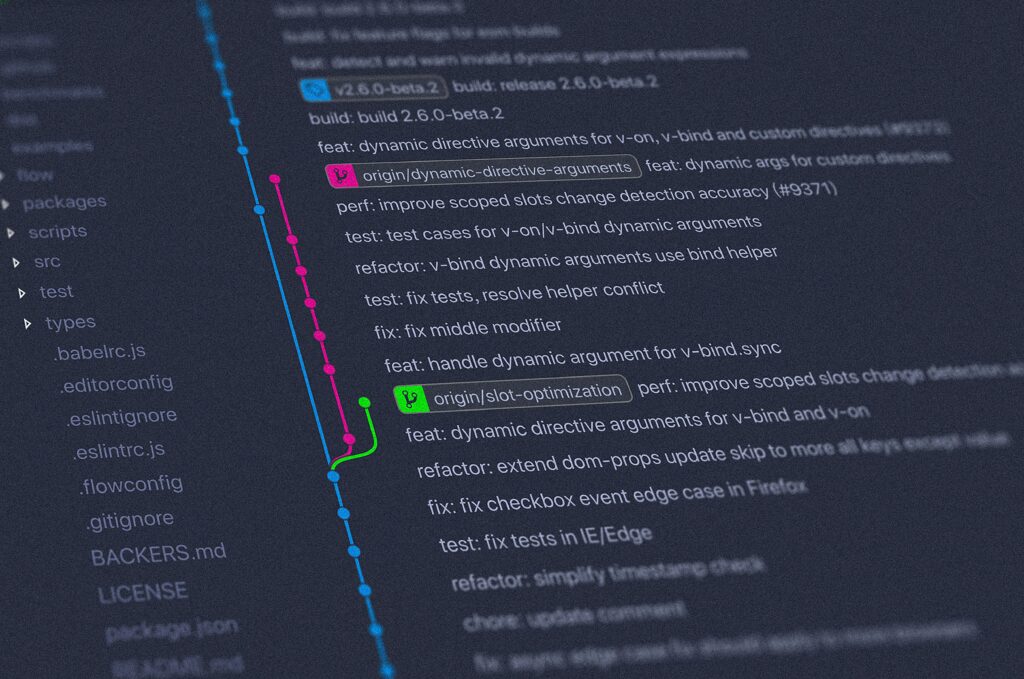
While mastering Git’s commands and features is crucial, adopting best practices and workflows is equally important. From the popular Gitflow workflow to the GitHub flow for continuous integration, choosing the right workflow for your project can significantly impact productivity and project success. Additionally, embracing practices such as code reviews, continuous integration, and automated testing ensures code quality and project stability.
Embracing the Git Ecosystem
Beyond its core functionality, Git boasts a vibrant ecosystem of tools, services, and integrations that augment its capabilities. From web-based hosting platforms like GitHub and GitLab to integrated development environments (IDEs) like Visual Studio Code and IntelliJ IDEA, the Git ecosystem offers a plethora of resources to streamline the development workflow and enhance collaboration.
As we conclude our exploration of version control systems and Git, it’s evident that mastering these tools is essential for modern software development practices. Whether you’re a seasoned developer or embarking on your coding journey, embracing version control empowers you to manage projects efficiently, collaborate seamlessly, and innovate with confidence. So, dive into the world of Git, explore its myriad possibilities, and embark on a journey of continuous improvement and excellence in software development.